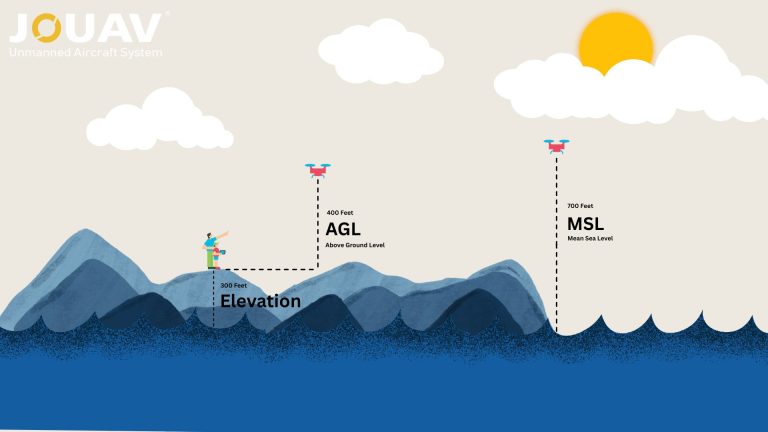A Comprehensive Guide to Using Ground Control Points for Drone Surveying
Have you ever wondered what makes those stunning maps, aerial photos, and survey data so incredibly precise?
It's the unsung heroes of the geospatial world - Ground Control Points (GCPs).
These seemingly inconspicuous markers play a crucial role in ensuring the accuracy of your geospatial information.
But what exactly are Ground Control Points, and why do they hold such a significant place in georeferencing? How to set up ground control points?
Let's begin our journey of discovery to unravel these secrets and more.
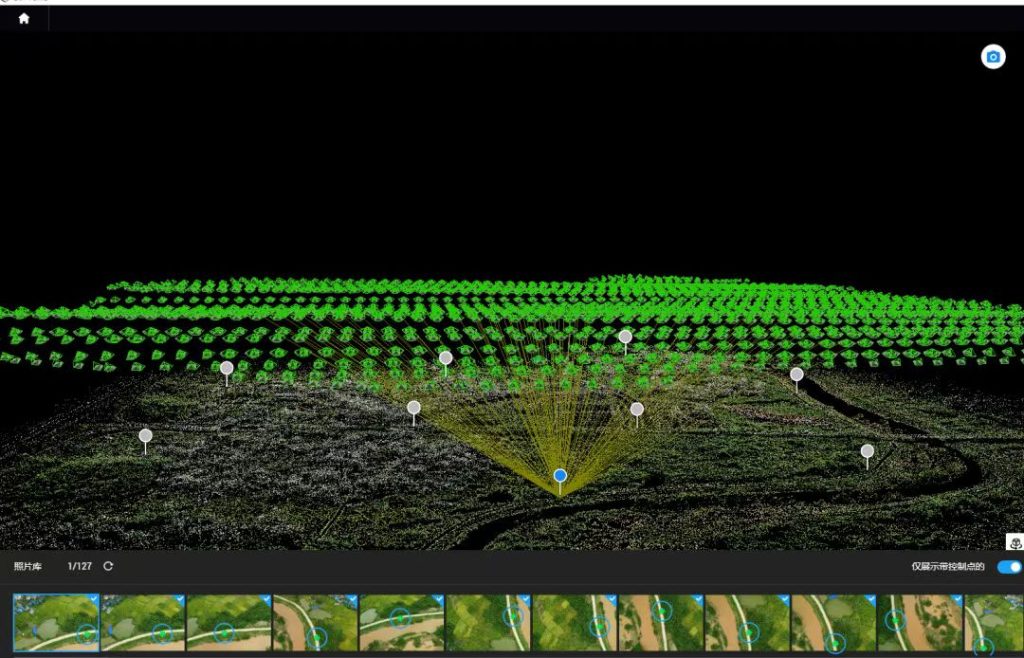
What is the Ground Control Point for Drone Mapping?
Ground Control Points (GCPs) are like fixed reference points on the ground that surveyors and mappers use to ensure that measurements and maps taken by drones or other mapping tools are accurate and match the real world.
They are kind of like the anchors that keep your map in the right place and prevent it from being distorted.
Think of them as the crucial dots on a giant grid, ensuring that the drone-collected data lines up with the real-world locations.
GCPs help us create precise maps and 3D models, and they also help us compare data collected at different times.
They are the foundation of accurate mapping and surveying, making sure everything is in the right place.
Types of Ground Control Points
Different types of GCPs are used in control point surveying for drone mapping and other applications to maximize georeferencing accuracy. Here are some common types of drone ground control points:
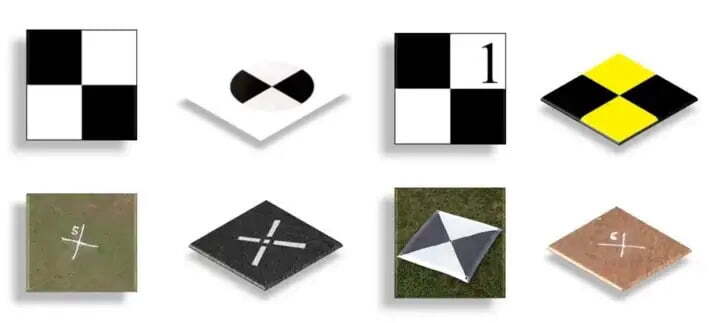
Source from surveyaan.com
Black and white checkerboard squares: Sometimes, simplicity is key. Using bright orange spray paint to create large X-shaped markings on the ground is a straightforward yet effective GCP method. The vivid orange color against the natural backdrop ensures that drones can easily spot and capture these markings for georeferencing.
Orange spray paint in the form of an X: The use of orange spray paint to create large X-shaped markings on the ground is a simple yet effective GCP strategy. The bright color contrast between the orange X and the natural surroundings ensures that drones can detect and capture these markings, making them ideal for georeferencing.
White V shapes: White V-shaped markers offer a distinct pattern that's visible from the air. Whether you're using standard RGB or multispectral imagery, these markers are easy to spot. This makes them an excellent choice for georeferencing in various mapping and surveying scenarios.
1 m × 1 m black squared GCPs with white opposite facing triangles: These GCPs consist of a 1-meter by 1-meter black square with white triangles pointing in opposite directions. The combination of contrasting colors and unique geometry ensures that drones equipped with cameras and sensors can easily detect and reference them, providing high accuracy.
White circular (0.30 m diameter) GCPs with concentric black rings: Circular GCPs with concentric black rings offer a distinctive visual pattern. These GCPs are often used in photogrammetry and aerial photography applications where precision in georeferencing is crucial. The circular shape and concentric rings provide a clear reference point for the drone.
Why Use Ground Control Points?
Ground Control Points are used in various geospatial and remote sensing applications for several important reasons:
Establish the Accurate Position of Photogrammetric or LiDAR Data
Ground Control Points are fundamental when it comes to photogrammetry and LiDAR data collection. They serve as known reference points in the imagery or point cloud, helping to establish the precise position and orientation of these data. By accurately tying the data to these known points on the Earth's surface, GCPs enable the creation of high-resolution and georeferenced maps, 3D models, and topographical information.
Tie the Map Down to the Earth
In mapping and cartography, especially in the context of aerial photography or drone mapping, GCPs are used to anchor the map to real-world coordinates on the Earth's surface. This is vital for ensuring that the map accurately represents the geography of the surveyed area. Without GCPs, maps might lack spatial accuracy and real-world context, making them less reliable for applications like land development or environmental monitoring.
Accurately Georeference a Point on the Surveyed Surface
Georeferencing is the process of associating map coordinates with real-world geographic coordinates. GCPs are essential in this process as they provide known points with precise geographic coordinates. By matching these known points on the surveyed surface with their actual latitude and longitude, GCPs allow for accurate georeferencing, enabling users to locate specific features with high precision.
Match the Map with the Actual Latitude and Longitude of that Location
GCPs act as the bridge between the map and the real world. They ensure that the latitude and longitude of features on the map align with their real-world counterparts. This alignment is crucial for a wide range of applications, including urban planning, environmental studies, and disaster management, where knowing the exact location of features is of utmost importance.
Reduce the Margin of Error from Meters to Centimeters
GCPs are used to significantly improve the accuracy of geographic data. Without GCPs, positional errors can accumulate, resulting in maps or data with inaccuracies in the order of meters. By using GCPs, these errors are reduced to centimeters or even millimeters, making the data much more reliable and suitable for applications that demand high precision, such as infrastructure design or precision agriculture.
How Do Ground Control Points Work?
GCPs work by serving as reference markers in the real world, enabling the accurate georeferencing and alignment of remotely sensed data, such as aerial or satellite imagery. Here's how they work:
Surveying and Placement
GCPs are typically established through high-precision surveying methods such as differential GPS (DGPS) or total station surveys. Surveyors use specialized equipment to accurately determine the geographic coordinates and elevation of specific ground features. These features are often marked with physical markers, making them identifiable in the field and in aerial or satellite imagery.
Georeferencing Process
During the georeferencing process, the coordinates of GCPs are used to transform the pixels in the satellite imagery or aerial photographs to real-world geographic coordinates. Geospatial software analyzes the relationship between the known GCPs and the corresponding image pixels, applying mathematical transformations to align the image with the Earth's surface accurately.
Validation and Adjustment
After georeferencing, the accuracy of the mapping results is validated. Additional ground control points may be utilized to assess the quality of the georeferenced dataset. If discrepancies are found, adjustments are made to enhance accuracy. This iterative process ensures that the final georeferenced data is as precise as possible.
What Are Ground Control Points Used For?
Ground Control Points serve several important purposes in geospatial and remote sensing applications:
Cartography and Mapping
The field of cartography relies heavily on GCPs to create precise and reliable maps. GCPs enable cartographers to transform two-dimensional representations of the Earth's surface into an accurate, three-dimensional model. This accuracy is essential for producing navigational maps, topographic maps, and thematic maps used in urban planning, environmental management, and disaster response.

Remote Sensing and Satellite Imagery
In remote sensing and satellite imagery, GCPs are indispensable for correcting distortions and inaccuracies introduced by various factors. These factors include camera lens distortion, satellite orbits, and terrain elevation variations. GCPs facilitate the precise alignment of captured images with the Earth's surface, allowing for accurate analysis, change detection, and resource management.
Infrastructure and Construction
The construction and infrastructure sectors heavily rely on GCPs for accurate surveying and project management. GCPs help ensure that construction projects, such as roads, bridges, and buildings, are built in the right location and conform to design specifications. They aid in land surveying, site preparation, and quality control.
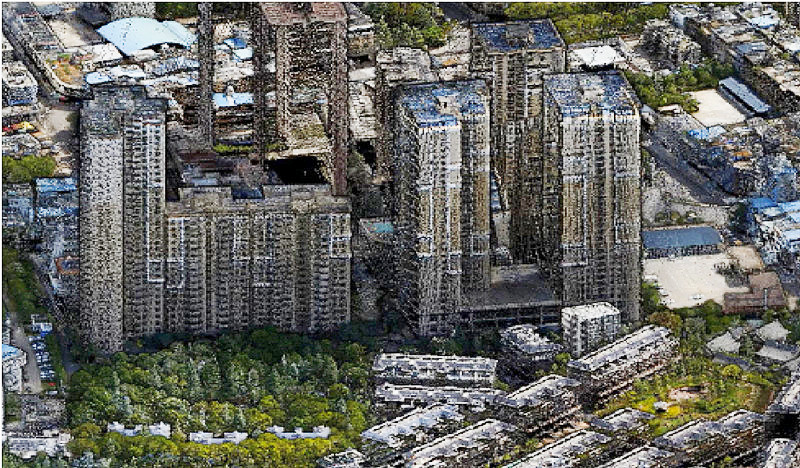
Natural Resource Management
In the context of natural resource management, GCPs contribute significantly to monitoring and analyzing changes in the landscape. They assist in precise measurements related to deforestation, urban expansion, changes in water bodies, and shifts in vegetation cover. This data is crucial for informed decision-making in conservation, land use planning, and environmental protection.
When Do You Need Ground Control Points?
The necessity for GCPs depends on the scale and accuracy requirements of your geospatial project. Here are some scenarios in which GCPs are essential:
High-Precision Mapping
When your mapping project demands a high level of accuracy, especially in applications such as land surveying, cartography, or infrastructure planning, incorporating GCPs is essential. High-resolution satellite imagery or aerial photographs can be aligned with ground truth data using GCPs, ensuring that every feature on the map is accurately represented.
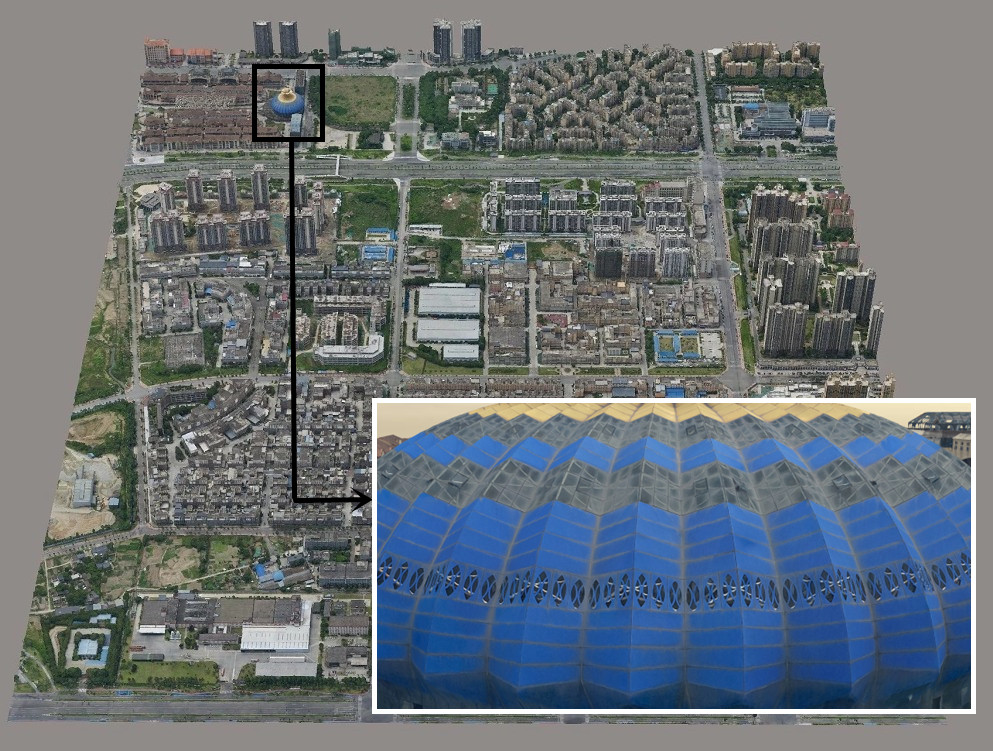
Large-Scale Projects
In large-scale geospatial projects covering extensive areas, the Earth's curvature and terrain variations can cause distortions in imagery. GCPs help correct these distortions, allowing for precise measurements and analysis. Large-scale applications include urban planning, forestry management, and agricultural monitoring.
Change Detection
When monitoring changes over time, such as urban development, deforestation, or glacier movement, GCPs aid in detecting subtle shifts in the landscape. By providing a stable reference frame, GCPs enhance the accuracy of change detection analyses, allowing for reliable assessments of environmental changes.
Integration of Diverse Data Sources
In cases where data is collected from diverse sources or sensors, ground control points ensure consistent alignment. They serve as a bridge to harmonize data, enabling smooth integration and analysis. This is particularly relevant in multi-sensor remote sensing projects or when merging aerial and satellite imagery.
Absence of RTK or PPK Correction
One primary scenario demanding the use of GCPs is when your aerial survey data is not corrected in real-time or post-process by real-time kinematic (RTK) or post-process kinematic (PPK) methods. Without these correction techniques, the inherent accuracy of standalone GPS data can only be achieved within a few meters. However, for precise mapping and surveying, this level of accuracy often falls short. In such cases, GCPs become indispensable to improve the overall accuracy of your mapping results.
RTK and PPK-equipped drones like JOUAV CW-007 have transformed aerial surveying by integrating highly accurate positioning technology, often reducing the number by over 80% in comparison to non-PPK drones. These drones can achieve 1cm (0.4 in) absolute accuracy, minimizing GCP deployment.
What is a Good Ground Control Point?
Not all ground control points are created equal, and to be effective, they must meet a comprehensive set of criteria. In this detailed section, we will explore what makes a good ground control point.
Size and Visibility
An optimal GCP should measure about half a meter by half a meter (2 feet by 2 feet) to ensure visibility from aerial altitudes. Painted with high-contrast colors like black and white, orange, yellow and black, or bright green, GCPs stand out clearly against the natural environment.
Additionally, they should have a matte finish to reduce glare and reflections in the imagery. A clear corner or center as the point enhances their identifiability in aerial imagery.
Distinctiveness and Identifiability
Distinctive shapes, such as squares or crosses, are preferred for GCPs. These shapes are unlikely to occur naturally in the environment, making them easily identifiable.
Beyond basic contrasting colors, the GCP should also contrast sharply with its immediate surroundings in terms of color and texture. This stark contrast aids automated algorithms in precise identification.
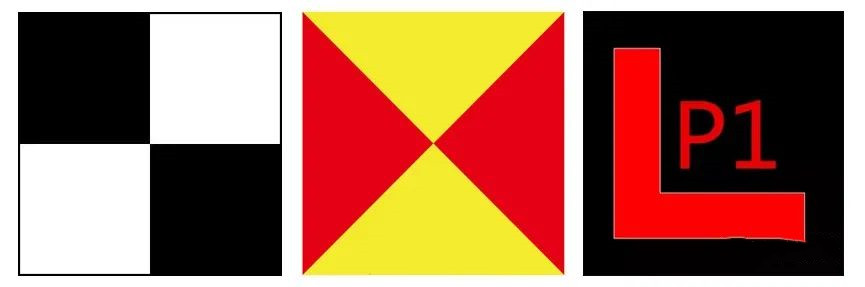
Durable Materials
To ensure the longevity of GCPs and their visibility in various weather conditions, it is recommended to use durable materials. Paint or vinyl flooring tiles are commonly employed for this purpose.
When using vinyl tiles, it is advisable to apply construction glue to secure them to the ground firmly. This prevents displacement caused by environmental factors like wind or rain, ensuring the stability of the GCP.
Location Accuracy
A GCP must be placed at a location where its ground coordinates can be determined with utmost precision. Advanced tools like GPS receivers or total stations are employed to establish accurate real-world coordinates.
The point should be situated in such a way that its location can be accurately determined at the resolution of the raw image. This ensures that the GCP can be precisely matched to its corresponding pixel in the imagery.
Avoiding Confounding Factors
GCPs must be placed on permanent features, avoiding non-permanent elements like seasonal changes, temporary structures, or vegetation that may alter over time. Shadows, which shift with changing sunlight angles, can create confusion in identifying the true location of a GCP and should be avoided.
Furthermore, GCPs must not coincide with repetitive patterns like periodic lines along roads or markings on surfaces, as these features can introduce ambiguity, making it difficult to pinpoint the exact location of the GCP.
How Many Ground Control Points Do You Need?
The number and density of ground control points hinge on the survey area's topography and your accuracy needs. Here's how to optimize the process:
Mapping Without PPK or RTK Drone Technology
If you are conducting mapping without a PPK or RTK drone, you'll want to ensure the accuracy of your maps through a sufficient number of GCPs. Generally, a minimum of 4 GCPs is essential to begin with. However, it is advisable to use at least 8 GCPs for mapping areas up to 50 acres.
For larger mapping projects, those exceeding 50 acres, it is recommended to add a Checkpoint for every additional 10 acres. This approach helps in maintaining the accuracy of the map across a broader expanse of land. The use of Checkpoints, which are additional GCPs, aids in validating the accuracy of the georeferencing process.
Utilizing PPK or RTK Technology
When employing PPK or RTK technology, the number of GCPs required can be significantly reduced due to the real-time or post-processed correction of GPS data. For a square mile (2 km²) of mapping, you generally shouldn't need more than 4 to 5 GCPs when using PPK or RTK. The precise number required depends on the specifics of your project and the terrain.
In cases where the terrain exhibits undulating and intricate features, it's advisable to increase the number of image control points by 10% to 20% to account for the additional challenges presented by such topography.
Factors Affecting GCP Density
Camera Sensor Resolution: The pixel size of the UAV's camera sensor plays a significant role in determining GCP density. Drones equipped with higher-pixel cameras can achieve accurate results with a lower density of GCPs. This is because high-resolution cameras capture finer details, making it easier to precisely georeference the imagery.
Flight Altitude: Flight altitude is a crucial consideration in determining GCP density. Lower flight altitudes necessitate a higher density of control points to maintain the desired level of accuracy. In practical terms, if you are flying in an area with a 1:2000 scale, and the flight altitude is around 600 meters, you should consider placing a more significant number of GCPs.
Recommended GCP Densities
Here's a summary table based on camera sensor resolution and project type, indicating the recommended GCP densities:
| Resolution | Density of ground control points | Type of Project |
| 1.5cm | 100-200 m/unit | High-precision Cadastral Survey |
| 2cm | 200-300 m/unit | 1:500 Topographic Mapping |
| 3cm | 300-500 m/unit | 1:1000 Topographic Mapping |
| 5cm | 500 m/unit | Conventional Planning Survey and Design |
How to Lay Ground Control Points?
When setting up GCPs, it's essential to follow specific principles and guidelines to guarantee reliable results. This section will outline the key considerations and steps for laying GCPs effectively.
Layouts for Varied Flight Areas
When it comes to setting up Ground Control Points (GCPs), an essential principle is to strategically distribute them across the surveyed area while avoiding linear arrangements. This approach is crucial for eliminating any georeferencing bias and reducing errors in the mapping process.
Here's how to optimally lay out GCPs for different types of flight areas:
Regular Rectangles and Squares: For smaller areas, it's recommended to place a minimum of five control points. These should be positioned at each of the four corners of the flight area and one in the center. In cases where the area is extensive and has a regular shape, you can arrange GCPs in a zigzag pattern.

Irregularly Shaped Areas: Often, the terrain results in irregularly shaped flight areas. In such situations, the key is to adapt the placement of control points according to the natural contours of the landscape. This ensures even coverage across the entire measurement area.
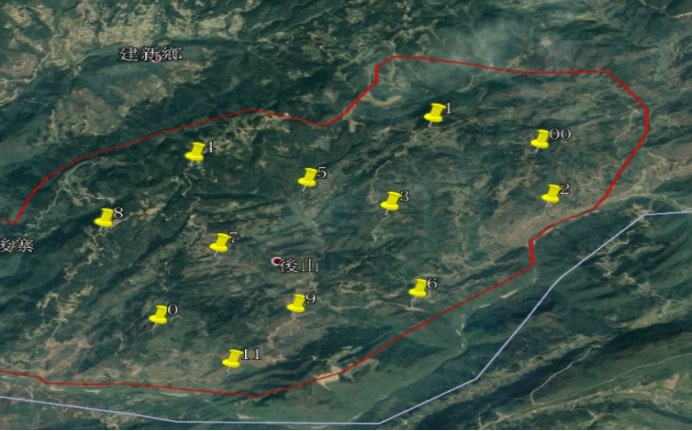
Strips, Rivers, Highways, and Similar Areas: In these instances, a commonly used layout involves an "S" or "Z" pattern. This means placing two control points perpendicular to the strip on both sides and one control point in the center of the strip, as demonstrated in the accompanying figure.

An alternative "S" pattern provides flexibility but may compromise elevation accuracy. Consider this approach based on specific project needs.

Prevent the "Dome-ing" Phenomenon
In drone mapping, the "dome-ing" phenomenon, akin to securing a tarp at its corners in the wind, can introduce distortion. To mitigate this, distribute GCPs strategically across the mapping area. Place one or more GCPs in addition to the corner points, especially in areas with significant terrain changes. These additional GCPs anchor the aerial imagery, enhancing accuracy.
Consider the Inverse Relationship of GCP Accuracy
The accuracy of your survey is inversely proportional to the distance from the GCP. In other words, areas near a GCP will be very accurate, while those farther away will have lower accuracy. To manage this effect, consider defining an imaginary circle with a radius of 200 meters around each GCP. Areas outside this circle are considered to have lower data quality.
It's important to note that the 200-meter radius is a general guideline and may vary depending on the camera or drone being used. High-end cameras may allow for larger radii, while lower-end equipment, such as the Mavic Mini, might require a smaller radius.
Account for Changes in Elevation
In survey areas with significant changes in elevation, it's crucial to place GCPs at both the highest and lowest points of the site. Elevation differences can introduce errors in survey data, particularly in hilly or mountainous terrain. Carefully positioned GCPs that span different elevations help minimize these discrepancies and enhance the overall accuracy of the mapping project.
Additional Considerations
Field of View: When situating control points, it's crucial to choose spots with clear views and minimal obstructions. Ideally, position them at a 45° angle to the ground, ensuring the flying drone captures them effectively.
Strategically, consider placing GCPs at crosswalk corners or the upper corners of buildings. These distinct locations simplify data post-processing later on.
Avoid placing control points near utility poles, parking lots, or areas with substantial shadows. These conditions can obscure visibility and impact the accuracy of your survey data.

Slope: Avoid placing control points in areas with steep slopes, as deviations during point marking may be amplified, potentially affecting model accuracy.
Anticipated Damage: Consider areas where GCPs may be susceptible to damage, such as construction sites or locations close to residential buildings.
Control Point Size: Customize the size of control points based on different flying altitudes, accuracy requirements, and overlap rates. Anticipate how control points will appear from the drone's altitude to avoid post-processing complications.
Overlap: Control points should be positioned to be shareable between multiple images, typically within 5 to 6 image overlaps. Ensure a sufficient distance from image edges and markings to prevent potential inaccuracies.
Maintain a buffer of at least 150 pixels from the image edges. This precautionary measure prevents control points from being too close to the image borders, minimizing the risk of inaccuracies creeping in.
The distance between control points and image markings must exceed 1 millimeter. This guarantees distinct visibility of control points within the images, aiding accurate data correlation.
Ideally, position control points along the central line of lateral overlap. If there's a lack of lateral overlap, extra points might be necessary. However, ensure the vertical distance between control points is less than 2 centimeters. This approach enhances survey precision, even with reduced lateral overlap.
How to Choose Ground Control Points?
In situations where traditional ground control points are unavailable, natural landforms or landscape features can serve as reliable markers for GIS mapping.
These features must be situated on the ground in an open environment to ensure their visibility in the original images. The proximity of tall structures, like buildings or trees, should be avoided, as they can obstruct the point in the ortho-ready image. Opting for locations on flat terrain enhances the expected accuracy of the digital elevation model (DEM) at the GCP's position, which is a crucial factor influencing the quality of the orthorectification process.

Additionally, it's crucial to select points with distinct contrast compared to their surroundings. For example, consider features like road markings or the intersection of asphalt and concrete sidewalks, where there's a significant difference in color.
When choosing natural features as reference points, prioritize relatively large ones. Accompany your selection with 2 to 4 on-site photographs to clearly illustrate their positions. These photographs should include at least one close-up image of the point and another providing context of the surrounding area.
In cases where you need to mark these features with spray paint, ensure a minimum width of 30 centimeters and sharp angles for clarity. This ensures visibility and accuracy in subsequent geospatial processes.
Ground Control Points Examples
The following comprehensive GCP setups take into consideration the specific requirements and challenges of each project, ensuring that accurate georeferencing is achieved and maintained during the course of the work.
Example 1: Mapping an 80-acre Urban Redevelopment Area
Mapping an 80-acre urban redevelopment area for planning and construction purposes.
- Utilize 17 Ground Control Points (GCPs) and 5 Checkpoints for high-precision mapping.
- Place GCPs as follows: Four GCPs at the corners of the redevelopment area to establish a precise boundary reference.
- Distribute the remaining 13 GCPs evenly throughout the site to ensure accurate mapping of details and features.
- Ensure GCPs are positioned in areas with different terrain characteristics.
- Set up GCPs at elevated points, and areas with significant elevation changes, to account for topographic variations.
- GCPs should be located at least 30 meters from the site boundary to avoid edge effects.
- Deploy 5 checkpoints within the area at locations representing different sections of the redevelopment site.
- Accurately record GPS coordinates for each GCP and checkpoint.
- Implement highly visible markers or surveying monuments to facilitate easy identification during data collection.
- Regularly check the stability and integrity of the GCPs and checkpoints throughout the project.
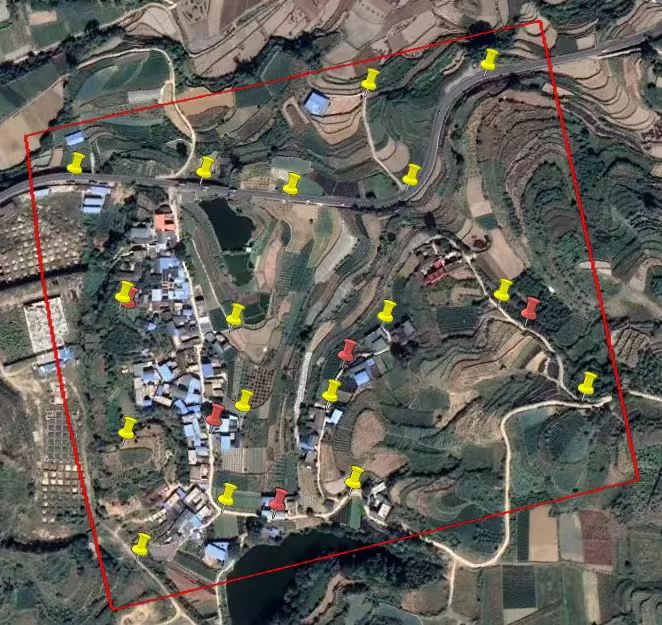
Example 2: Surveying a 1500-acre Open-Pit Mine
Surveying a large 1500-acre open-pit mine for monitoring shifts in the pit and coal production.
- Utilize 29 Ground Control Points (GCPs) to accurately monitor shifts and changes in the open-pit mine.
- Place GCPs strategically: Position GCPs near the mine's boundaries and in areas prone to geological movement or related to coal production.
- Distribute GCPs to capture key aspects of the mining operations, ensuring coverage of different operational sections.
- Consider placing GCPs at elevated points and in locations with significant terrain changes.
- Record highly precise GPS coordinates for each GCP, preferably using real-time kinematic (RTK) GPS equipment.
- Implement permanent, well-maintained ground markers or monuments to serve as reference points for ongoing monitoring.
- Regularly survey and verify the stability and accuracy of GCPs in a dynamic mining environment.

Example 3: Statewide Transportation Infrastructure Project (11 Miles of Highways)
Conducting a survey for a statewide transportation infrastructure project covering 11 miles of highways.
- Utilize 9 Ground Control Points (GCPs) to ensure accurate georeferencing across the 11-mile stretch of highways.
- Position GCPs strategically: Place GCPs at entry and exit points, major intersections, and other significant landmarks along the highway.
- Distribute GCPs to cover areas with different terrain characteristics, including elevation changes.
- Space GCPs at intervals of approximately 1.5 miles to maintain surveying accuracy over the entire project.
- Record highly precise GPS coordinates for each GCP, employing high-precision surveying equipment such as RTK GPS.
- Implement clear and highly visible ground markers or survey control points to ensure easy identification by field surveyors and construction teams.
- Regularly monitor and maintain GCPs to ensure their integrity and accuracy throughout the project's duration.

How to Measure GCP Positions?
After placing GCPs, the next crucial step is to accurately measure their positions. This is typically done using Real-Time Kinematic (RTK) or Post-Processed Kinematic (PPK) capable GNSS (Global Navigation Satellite System) receivers. These high-precision GNSS systems provide accurate positional data for the GCPs.
Step 1: Prepare Your Equipment
Before you start measuring GCP positions, ensure that you have the following equipment and software ready:
- RTK or PPK GNSS Receiver: Make sure you have a high-precision GNSS receiver capable of RTK or PPK corrections. These receivers should be well-maintained and calibrated.
- Survey Pole or Tripod: A stable support system is necessary to hold the GNSS receiver at a fixed height above the GCP.
- Data Collector or Tablet: You'll need a data collector or tablet with GNSS software to monitor and record the receiver's position.
- Survey Control Points: These are known points with accurately determined coordinates. They are used as reference points for your GNSS receiver to correct its measurements. The accuracy of your GCP measurements depends on the quality of the control points.
Step 2: Set Up the GNSS Receiver
- Power on the GNSS receiver and make sure it has a clear view of the sky. Ensure it's connected to the survey pole or tripod at a known and constant height above the ground.
- Configure the receiver for your survey. Set parameters such as the GNSS constellation (GPS, GLONASS, Galileo, etc.), correction sources (RTK base station or PPK post-processing), and data logging settings.
- Initialize the receiver by allowing it to acquire satellite signals. This may take a few minutes, depending on your location and satellite visibility.

Step 3: Collect GCP Data
Depending on whether you are using RTK or PPK, the data collection process will differ:
For RTK:
- Establish a connection to a nearby RTK base station. This base station provides real-time corrections to your GNSS receiver, ensuring high accuracy.
- Once the RTK corrections are received, the GNSS receiver will start providing real-time position data. Position accuracy can reach centimeter-level precision.
- Move the GNSS receiver to each GCP location. Hold it steady at a fixed height above the ground (usually around 2 meters) and allow it to collect data for a sufficient amount of time (typically a few seconds to a minute) to achieve high precision.
- Record the position data for each GCP in your data collector or tablet.
For PPK:
- You can move the GNSS receiver to each GCP location without the need for a real-time correction source, as PPK corrections are applied post-survey.
- After completing data collection at all GCP locations, download the raw GNSS data from the receiver.
Step 4: Post-Processing (PPK Only)
If you're using PPK, you'll need to post-process the collected GNSS data to obtain accurate GCP positions. This typically involves the following steps:
- Download and install PPK software on your computer.
- Import the raw GNSS data collected from the receiver into the PPK software.
- Apply the PPK corrections, which can include satellite ephemeris data, atmospheric corrections, and clock corrections.
- Process the data to compute accurate GCP coordinates. The software will provide the final, precise positions for each GCP.
Step 5: Quality Control and Verification
After obtaining GCP positions, it's essential to perform quality control checks to ensure the accuracy of your data. Compare the GCP positions to your survey control points, and if there are discrepancies, investigate and rectify them.
How to Collect Ground Control Points?
In the modern era, GNSS technology has revolutionized the collection of GCPs, offering rapid and precise data on position and height. This is made possible through the utilization of GNSS networks, CORS stations, dual-base setups, and RTK technology.
When employing RTK for GCP data collection, it is crucial to ensure that the CORS network access point aligns with the RTK receiver's connection. The following steps outline the process:
Step 1: Accuracy Assessment: Prior to commencing measurements, it's imperative to carefully verify both horizontal (HRMS) and vertical (VRMS) accuracy figures. These must meet the specific project's accuracy requirements, typically not exceeding 0.02 meters.
Step 2: Data Collection: GCP and check point observations are gathered in two separate sessions, each comprising 30 observations with a 1-second interval. It is vital to maintain the centering staff's bubble in the center while collecting data.
Step 3: Photographic Documentation: After completing the data collection for each GCP, capture a minimum of three photos. One should be a close-up shot, and the other two should provide a wider perspective. If more photos are necessary for clarity, take additional shots. The close-up photo should clearly display the centering staff's tip in contact with the ground, while the wider shots offer context for post-processing during aerial surveys.
Step 4: Data Storage: Store the results for GCPs and check points separately, recording both the geodetic and projected planar coordinates. The default geodetic coordinates use the CGCS2000 system, while the projected coordinates are based on the Gauss-Krüger projection with a 3-degree zone centered at 114 degrees longitude.
Step 5: Organizing Photographs: Create individual folders for each GCP and checkpoint, sorting and placing photos in the corresponding folders to ensure alignment with point numbers, positions, and images. Maintain all GCP and checkpoint information in a .csv file outside the folders for easy reference.
By following these steps, you can streamline the process of collecting comprehensive and precise GCP data in a natural and effective manner.
What is the Difference Between a GCP and CheckPoint?
Ground Control Points (GCPs) are accurately surveyed Earth locations used in aerial surveys. A GPS rover determines the northing, easting, and elevation of a point, and a distinct marker is placed on the ground for reference in drone-captured images. When processing the data, we match these markers in the images with precise GPS data to enhance the alignment of real-world measurements with the digital model, ultimately boosting the model's accuracy.
On the other hand, checkpoints are specific locations in drone-captured images where the exact GPS coordinates are known. They do not play a role in data processing but serve to validate the map's accuracy. In other words, while GCPs improve accuracy during processing, checkpoints are used solely for post-processing verification of map accuracy.
Do You Need Ground Control Points with an RTK Drone?
Yes, you should use ground control points (GCPs) with an RTK (Real-Time Kinematic) drone, but the number of GCPs required is typically fewer compared to non-RTK drones. RTK technology provides enhanced GPS accuracy, reducing the reliance on GCPs for georeferencing, but GCPs are still valuable for quality control and error correction in aerial surveys.
The specific number of GCPs needed can vary depending on the project's accuracy requirements, but in general, RTK drones can significantly reduce the number of GCPs required for surveying and mapping tasks.